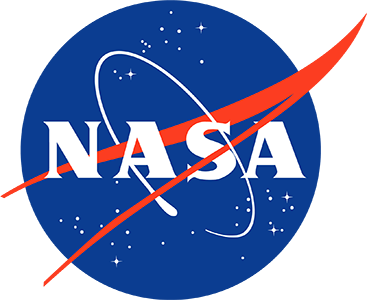Introduction
Within This Page
One area of building information modeling (BIM) project management critical to project success is managing the stakeholder responsibilities and workflow processes related to delivering building life-cycle data to the building owner. To address this need, this article presents guidelines for BIM project managers, including the owner's project manager (OPM), the design BIM manager (DBM), the construction BIM manager (CBM), the commissioning agent (CA) and the owner's facilities management staff (FM). Accordingly, these stakeholders use these same guidelines to steer other stakeholders engaged during various stages of the project. These guidelines may be integrated, with appropriate modifications to suit individual projects, into a project's BIM execution plan.
Description
The guidelines outlined throughout this article assume a design-build project delivery method, but can be applied to other delivery methods, including design-bid-build, construction manager at risk, fast-track and integrated project delivery. In addition, the guidelines do not assume a specific timeline for information exchange among stakeholders; rather, they consider the relationship among stakeholders and the nature of the shared information. Parties exchange data via software, and the committed schedule of each stakeholder determines when each enters data into discipline models or an integrated workplace management system (IWMS) that complies with industry foundation classes (IFC).
The Direct Connect Methodology (DCM)
The guidelines presume the use of a direct connect methodology (DCM) between the IWMS and the design-intent models. Figure 1 conceptually illustrates the DCM. Through network web services, the owner's IWMS communicates with remotely located discipline BIMs. The DCM allows owner-side stakeholders to use progressive model updates to accelerate occupancy readiness. Owners may continue to receive Construction to Operations Building information exchange (COBie) data drops during the project.
DCM Benefits include the following:
- Enterprise-class connectivity. Direct, secure and bidirectional connectivity between each discipline BIM and the IWMS (many-to-one connectivity) occurs.
- Bidirectional updates. Model-side updates are transferred into the IWMS using the DCM by publishing 3-dimensional (3D) model geometry and associated model data. Likewise, IWMS-side data updates (e.g., equipment manufacturer changes prior to installation) are transferred into the appropriate discipline model seamlessly.
- Configurable asset templates. Stakeholders create space and equipment standards with a configurable level of detail from within the modeling software or the IWMS. Users can apply each standard to an unlimited number of similar assets. This updates asset properties directly in the IWMS.
- Accelerated life-cycle data access to FM. DCM methodology accelerates FM's access to key space and asset data, such as office and equipment locations/specifications and new facility-integrated technologies. FM can compose maintenance teams, onboard staff with required skillsets; negotiate life-cycle management contracts (e.g., energy suppliers, custodial, etc.); and make room-occupancy assignments as soon as design-phase floor plans and equipment specs are available.
- Mild learning curve for all stakeholders. With the DCM, each stakeholder interacts with data specific to their areas of contribution. This also benefits an owner's FM team members who aren't technologically fluent.
- Lower project costs. No additional technology cost, besides the existing IWMS and modeling software, is incurred.
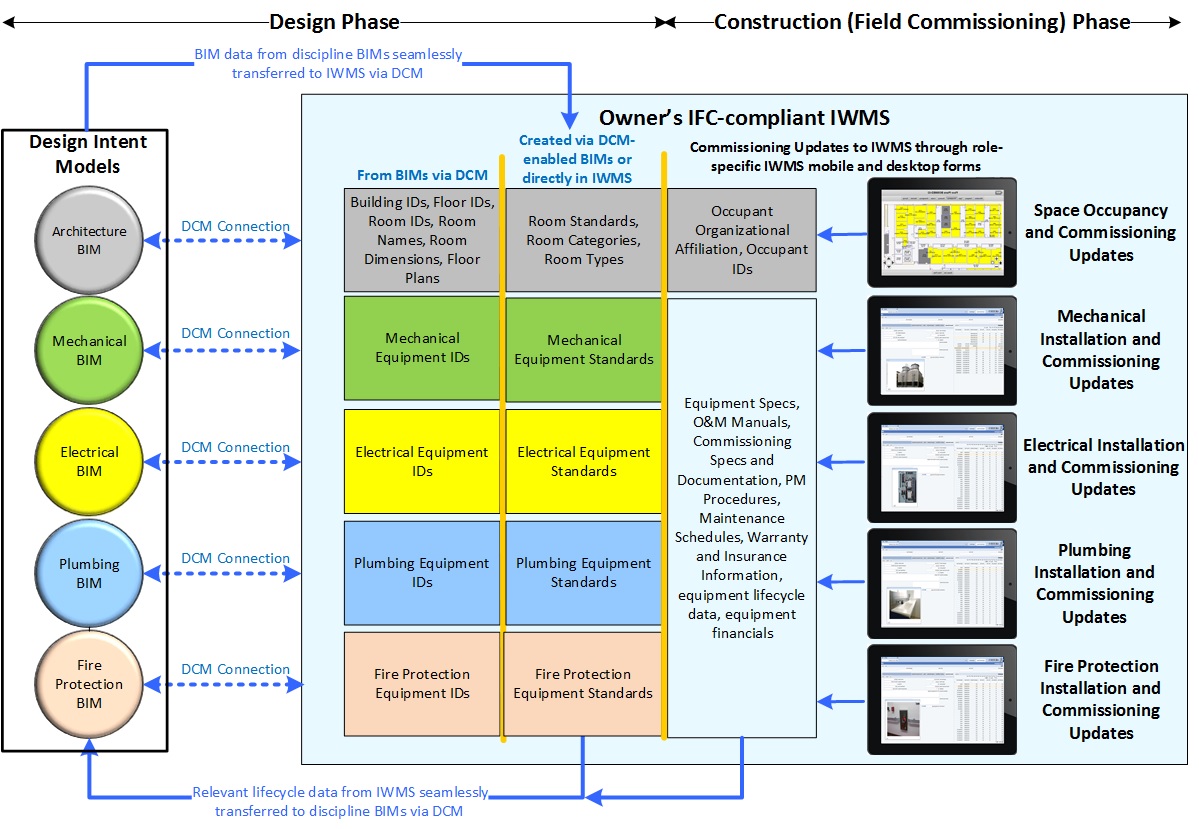
Figure 1: By using the DCM, life-cycle data is exchanged seamlessly between discipline BIMs and the IWMS.
Project Manager Responsibilities and Milestone Triggers
The DCM is most beneficial when the OPM, DBM and CBM execute the following process management and oversight responsibilities.
OPM Responsibilities
- Provide guidance on deliverables for BIM data integration with the IWMS as specified in the owner's requirements.
- Facilitate training for the DBM on the DCM, and for the CBM on the IWMS forms to be used by commissioning stakeholders.
DBM Responsibilities
- Facilitate DCM training for architects and design engineers on the design team.
- Ensure that discipline-specific stakeholders have the necessary hardware and software to use the DCM. The DBM may coordinate this process with the OPM.
- Coordinate the setup and connectivity of the discipline models with the IWMS. This includes establishing connectivity between each discipline model and the IWMS, setting up design team stakeholder accounts and passwords. Stakeholder information technology (IT) departments and the IWMS vendor may help set up the technology infrastructure.
- Establish milestones to synchronize discipline-specific BIM data with the IWMS (e.g., floor plans with room numbers are published to the IWMS only after owner approval of final design plans; and equipment locations and equipment standards are synchronized with the IWMS only after an engineering design review and OPM approval).
- Ensure discipline models within the design-intent model maintain connectivity to the IWMS database as the project transitions to the construction phase.
CBM Responsibilities
- Facilitate training for each trade coordinator (mechanical, electrical, etc.) and their teams. This training includes life-cycle data entry for life-cycle domains (space management, asset management, etc.) into mobile- or desktop-based IWMS forms.
- Ensure that designated construction team members and contractors have necessary hardware and IWMS software (desktop/mobile) ready for use.
- Ensure responsibility for connectivity between the design-intent model and the IWMS stays with the DBM and not the CBM.
- Set up user accounts and passwords for each construction-phase stakeholder who updates data and commissioning reports into the IWMS.
FM Responsibilities
- Provide guidance to both the DBM and CBM on connectivity and use of the DCM interface.
- Work with the OPM and DBM to ensure that the DCM between the discipline BIMs and the IWMS is set up correctly.
- Monitor progress of data updates through the DCM from the design phase through acceptance. FMs also develop life-cycle management programs as data updates become available from discipline models.
Milestones for Project Managers
DCM provides flexibility to schedule BIM data transfer tasks in a large project. Figure 2 illustrates milestones requiring specific actions by project managers when using the DCM.
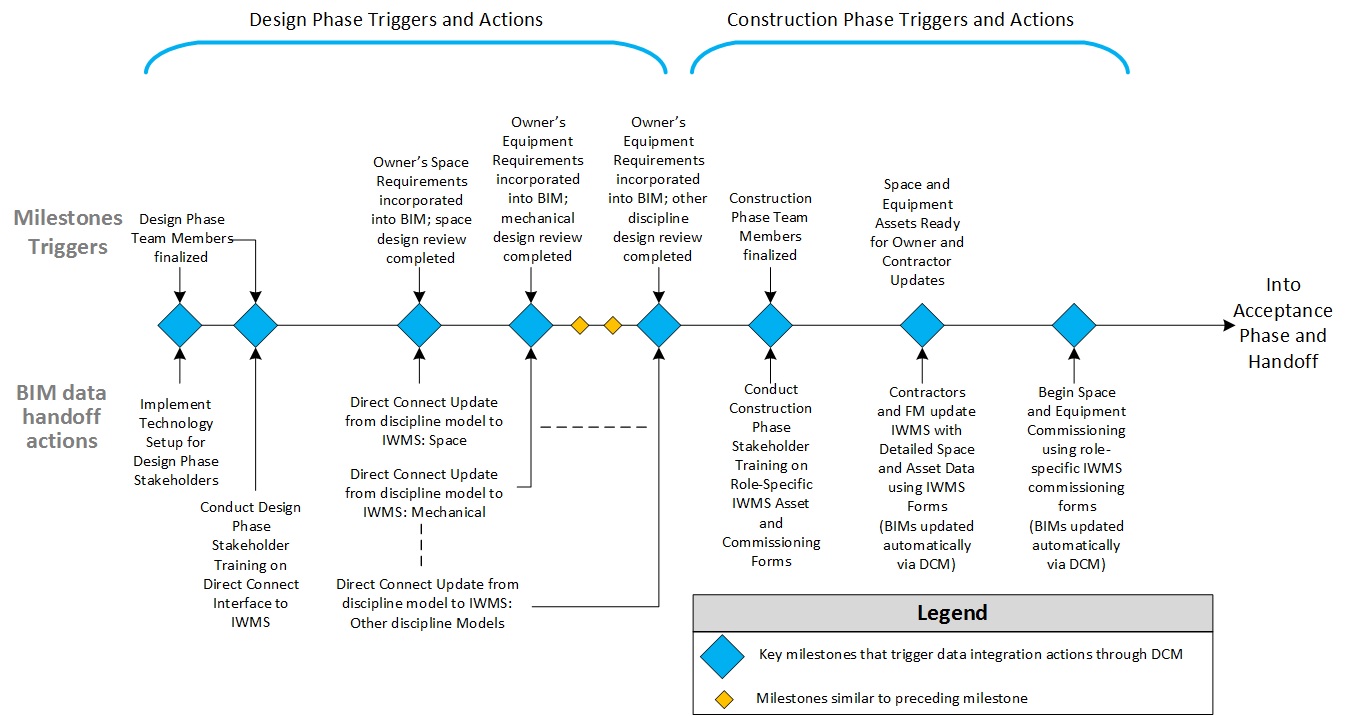
Figure 2: A number of milestones trigger data-transfer actions by project managers.
Preparatory Steps in the Design Phase
Preparatory steps minimize delays, set expectations among stakeholders and encourage a spirit of collaboration.
DCM Access Privileges for Stakeholders
The design phase results in a design intent model consisting of discipline BIMs. To maximize these guidelines' benefits, each stakeholder must have defined access privileges to the DCM interface. This infrastructure allows each stakeholder to update data through the DCM that is specific to their discipline. For example, the architect stakeholder only can make space-related updates from the model to the IWMS. This "as necessary" access diminishes the possibility of one stakeholder overwriting another's discipline data and maintains the integrity of model data transferred to the IWMS.
Stakeholder Training on DCM Interface and IWMS
The DBM and CBM plan training sessions with relevant stakeholders. The DBM does this before the design team begins work on discipline BIMs. The CBM does this before contracted trades begin installing equipment and before commissioning begins. Training is quick and simple. Stakeholders exclusively train on the DCM user interface and IWMS forms that pertain to their responsibilities. Design stakeholders train on the use of the DCM. Construction-phase training teaches appropriate stakeholders about the use of the relevant IWMS applications and data update forms to facilitate commissioning.
Information Exchange during the Design Phase
Often, owners' requirements specify existing space and equipment standards and desired nomenclature for the new building. For spaces, an owner's requirements may specify the space classification nomenclature (e.g., OmniClass) unique building and floor IDs/names, room numbers/names; and room standards. A room standard is a collection of properties that define a space. Room-standard properties may include room use, room type, cost/unit area, maximum room area and maximum occupancy.
For equipment, an owner's requirements may specify equipment classification nomenclature, equipment IDs and equipment standards. An equipment standard is a collection of properties that define a piece of equipment. Such properties may include equipment category, description, manufacturer, dimensions, model number and power specifications, among others.
If the design includes spaces undefined by existing space standards, IWMS or design-side stakeholders can create new space standards. They create these new standards via the IWMS or the model's DCM interface to the IWMS. For example, an architect can define a new room standard for a specialized lab and apply this room standard to all poly-lined spaces that will serve as specialized labs. This eliminates the need for tedious and error-prone manual entry of properties for spaces with similar purposes. As a result, the owner's FM staff can immediately access this updated space information, which is synchronized from the model into the IWMS; then use it to accelerate occupancy and custodial programs.
Additionally, this time-saving scalability applies to other kinds of assets. For example, owners' requirements may specify all base-mounted centrifugal pumps of the same horsepower be assigned to an existing equipment standard. If an existing equipment standard doesn't adequately define a piece of equipment designed into the building, the discipline engineer creates a new equipment standard via the DCM, applicable to every piece of identical equipment in the model. FM staff use these updates to accelerate the setup of maintenance programs.
Figure 3 shows sample-form templates for updating the properties for large numbers of spaces and equipment assets all at once. This is done with the DCM interface connecting the different discipline BIMs to the IWMS.
Enterprise-class IWMS systems that support the DCM allow project teams to create customizable templates (like those shown in Figure 3). Furthermore, the DCM allows the project team to publish models to 3D viewers integrated into the IWMS
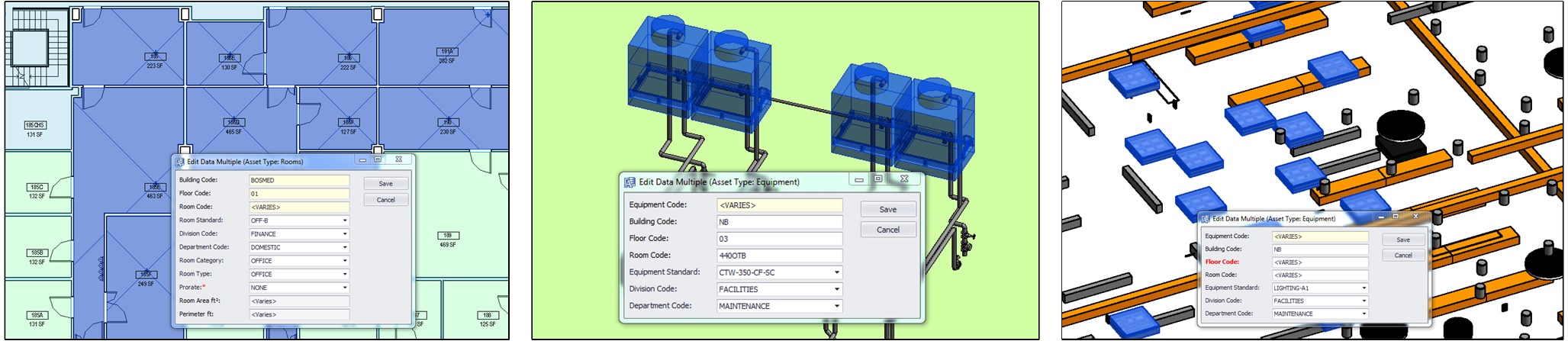
Figure 3: Through DCM, stakeholders use configurable forms to update the properties of large numbers of spaces and equipment assets all at once in the discipline model and in the IWMS.
Information Exchange during the Construction Phase
The CBM communicates to discipline contractor leads (e.g., mechanical contractors, electrical contractors, etc.) and their teams their responsibilities for data that is entered and reviewed in the IWMS. These contractor leads may manage other discipline subcontractors responsible for installing and/or commissioning equipment for their respective trades.
Once the space design, floor plans and equipment information (IDs, locations, equipment standards) are available in the IWMS, installation teams update IWMS forms with detailed unit information for commissioning.
During the construction phase, key data-exchange tasks between stakeholders and DCM-enabled IWMS typically include updates to space-occupancy information, installed-equipment information and commissioning forms and reports. The bidirectional DCM allows information entered into the IWMS to transfer back seamlessly to the appropriate discipline BIM.
IWMS Updates to Space, Occupancy and More
In the construction phase, with floor plans and space standards assigned to each floor, the owner's FM staff populates assignments to spaces using IWMS forms. Through the DCM, this data is available immediately in the architectural BIM in the design-intent model (soon to become the record model). Trade contractors use the role-specific equipment update forms in the IWMS to update equipment unit information for mechanical, electrical, plumbing installations; fire-protection installations; and other discipline installations. The installation status is available to appropriate stakeholders via the IWMS.
Updates/Access to Commissioning Forms and Reports
Commissioning stakeholders utilize role-specific commissioning forms in the IWMS to access and update pertinent information. An example of a commissioning exchange is a barcode scan on a pump label. The commissioning agent scans the label using a mobile device. The barcode data seamlessly transfers into the IWMS, and via the DCM to the pump represented in the mechanical BIM.
Each commissioning stakeholder may only access and update forms specific to his/her assigned commissioning responsibility. For example, the field agent responsible for commissioning electrical systems can only update relevant installation forms, submittals, startup forms and associated documents.
Acceptance Phase: Stepping into Life-Cycle Management
To complete a high-quality data handoff, the OPM and FM should review the life-cycle data in the IWMS. Furthermore, the OPM and FM should review the record model to be used for life-cycle management.
Additionally, the FM initiates training on the collaborative, self-service and reporting features of the IWMS to owner-side stakeholders not involved in design and construction phases. These include staff with responsibilities in space management; operations and maintenance; enterprise asset management; corporate real estate; environmental and risk management; energy management; capital project management; finance; and human resources. The record model, when linked to the IWMS via the DCM, should be accessible to other applications (e.g., geographic information system, or GIS).
DCM accelerates handoff of BIM deliverables to the owner. Owners ramp up life-cycle management processes early, gradually and with continuous insight into the data developed in the models. This saves time and avoids costly rework. Design and build teams add value to their services and build credibility by providing owners with these benefits.