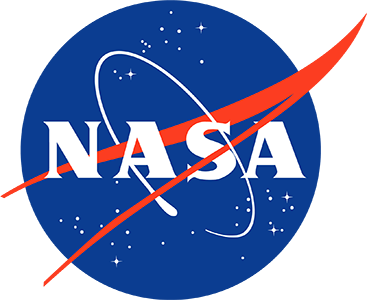USER GUIDE
The Scheffer Index identifies the atmospheric decay hazard of wood/timber. It uses a Google Maps interface and weather data from the NOAA Global Historical Climatology Network (GHCN) to calculate the index. Higher index values indicate a greater decay hazard.
Less than 35 – Low 35 to 65 – Moderate More than 65 – High (Can be as high as 150)
In addition to atmospheric conditions, timber can rapidly deteriorate from other service conditions such as ground contact and marine environments (immersion/tidal/splash zones). For those service conditions assume the decay hazard is high. Further investigation into the severity of local wood destroying insects and marine borers is recommended.
Wood Decay Hazard Index user guidance:
- Drop a pin on the Google Map interface for the selected location.
- Input a date range (Default value is 1900 - 2020, a 10-year grouping, and 10% for allowed missing months). This is good to begin with but may need to be modified if the closest station does not have complete data. See below.
- After all parameters have been entered, select "OK, find station and get values." The tool automatically finds the nearest weather station and evaluates the weather data (Temperature, Average Precipitation, Minimum Temperature, and Maximum Temperature). Minimum and maximum air temperatures are used when average air temperature values are not available.
- Results are displayed in a table with each line representing the time period defined by the second input parameter (10-year default). In addition, the Scheffer Index is displayed for each of these time periods and the percentages of available temperature and precipitation data.
- Check the top line of the table to determine if the results are displayed for all of the 10-year periods. For instance, are there values for the 2011-2020 date range at the top of the results table? If not, then the closest station does not have the necessary data for those years. The tool does not automatically look for the next closest station with the required data. You will need to modify the parameters. Try each of these in order:
- Incrementally change the start date of the date range for a later period for instance 1980 - 2021. This will often find the next station with available data.
- Move the map location pin to a different location, this may find a different station.
- Increase the number of missing months percentage.
- In addition, below the results table is a graphical representation of the data completeness for the four climate parameters for each year. Note that Air Temperature Average data is often incomplete (red) and the calculation then defaults to using minimum and maximum air temperatures for the calculation.
- Note it is advisable to compare the Scheffer Index obtained in this tool to the values of the index/contour lines on the Scheffer Index and ISO Corrosivity Categories Overlay Map in this toolbox. Use the most severe decay hazard value.
Calculates a wood decay hazard index at selected locations.