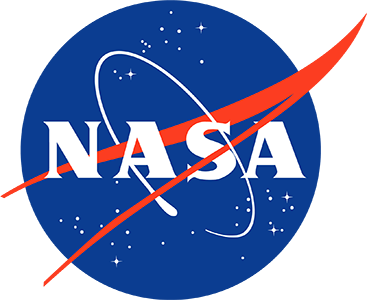Welcome to the Building Assessment Tool (BAT). This page provides links to download the BAT, training videos, and other user documentation. A blank (unpopulated) version of the BAT and a "sandbox" version can be downloaded by users for 64-bit operating systems. The sandbox version is pre-populated with sample data allowing users to evaluate the tool's features before implementing with their own datasets.
The BAT provides a means to collect, validate, and update the information needed for auditors to conduct Facility Energy Audits and Facility Condition Assessments, as well as Resilience aspects in a database structure. More specifically, the BAT leverages auditing and inspection activity that is already occurring at facilities to construct a database of buildings, inventory their energy equipment, record energy usage, record potential efficiency and conservation measures (ECMs), and manage measurement/verification activities.
The BAT can be used in the field by auditors who are familiar with the best practices of their work and has a data entry structure that relies heavily on the UNIFORMAT, which is common to most sustainment management systems. The BAT also uses the Building Sync codes for ECMs across the Federal government. The BAT does not incorporate analytical tools which remain the purview of outside analysis.
The BAT has been designed to:
- Increase the effectiveness and value of facility energy audits and facility condition assessments by imposing a level of standardization on the data collection associated with these tasks.
- Provide pre-flight (pre-site visit), quick-fill, and data pre-population functions that will decrease pre-audit preparation times and provide historical review of past data collection reviews.
- Provide data continuity for key pieces of information that is not subject to specific analytical approaches or methods, including building infrastructure and equipment data that should either be updated or reused.
The Training accessed here is intended to quickly demonstrate the key features of the BAT, including administration, data input menus, and reporting. Training videos are provided for each functional menu or group of menus and video content supplements information provided in the User Guide. Additionally, the videos are structured with the intention that users can select topics of interest without wading through a single long, continuous presentation.