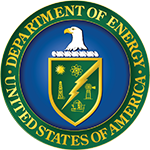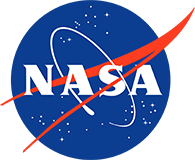The current NMCI approved version of SpecsIntact (SI) is 5.0.0.98.
Known Issues:
-
Shortcuts to the Specsintact 4.6.2.996 remain. To correct this issue, delete existing shortcuts to Specsintact (SI 4.6.2.996), and create a new shortcut to SpecsIntact 5. The new shortcut displays a green SI logo.
-
When publishing to Word format, SpecsIntact may appear to stall if Microsoft Word issues a security warning that remains hidden. If this happens, a Microsoft Word icon will appear on your taskbar. Click on it to access the security warning, and select 'Enable Macros' to continue publishing to Word. You will need to repeat this for each Section published.
-
When opening a SpecsIntact published Word document, you may see a Microsoft Visual Basic for Applications security warning about macros being disabled. Click 'OK' in this message, and then 'Enable Content' in the yellow bar security warning near the top to edit the document. If you see a Microsoft Visual Basic Run-time error ‘4198’ Command failed pop-up, click on the “End” button to enable editing the Word document.
For questions, please contact SpecsIntact technical support: 256.895.5505 | specsintact@usace.army.mil
Additional Resources
SpecsIntact Support and Help Center provides access to the eLearning Modules, Installation and QuickStart Guides, Knowledge Base, and Online Help.
The SpecsIntact Knowledge Base is the first resource recommended for those who encounter any problems while using SpecsIntact, including those having problems publishing to Word or PDF formats.
Federal Facility Criteria: