The Submittal Verification Report is a critical tool for maintaining the integrity and consistency of your project's specifications. This report systematically checks the project to identify and highlight any Sections that have Submittal issues. Flagging these discrepancies helps ensure it is free of omissions, preventing potential errors before submission.
The Submittal Verification Report (SUBMVER.RPT) lists:
- Sections that do not cite Submittal Items (SUB) in the Submittal Article (1.x SUBMITTALS) and the Section text.
- Invalid Classification Codes.
- Contain Submittal Descriptions or Classifications outside the Submittal Article.
- Reports Submittal Descriptions within the Submittal Article that differ from or are missing from the 01 33 00 Submittal Procedures Section.
![]() The Job must contain the Submittal Procedures Section to produce this report.
The Job must contain the Submittal Procedures Section to produce this report.
Submittal Verification Process
- Verifies that all Submittal Items (SUB) appear in the Section Submittal Article and the Section text.
- Generates a list of Submittal Items missing from either location (See Example A below).
- Verifies that all Submittal Descriptions used in the Submittal Article are also listed in the Job's 01 33 00 Submittal Procedures Section.
- Generates a list of Submittal Descriptions missing from the Submittal Procedures Section (See Example B below).
- Identifies Submittal Items (SUB) that contain too many characters.
Submittal Discrepancies
Example A: Submittal Discrepancies
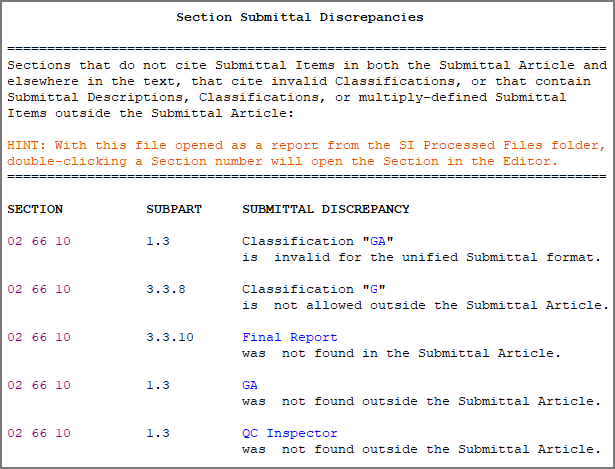
Correcting Submittal Verification Discrepancies
- Always check for typographical errors, including extra spacing, as a potential cause of the problem.
- If a Submittal Item is listed under a Submittal Description (SD-01 through SD-11) in the Submittal Article but isn't mentioned in the Section text, add the Submittal Item (SUB) to the relevant place within the text, or remove it from the Submittal Article.
- If a Submittal Item (SUB) is located within the text but not in the Submittal Article, determine which one of the following methods of correction is appropriate:
- Insert the Submittal Item (SUB) into the Submittal Article, placing it under the correct SD number.
- Remove the SUB tags surrounding the Submittal Item within the text.
- Delete the Submittal Item along with the SUB tags from the text.
- If the Submittal Item's Classification Code is 'GA', change it to 'G'.
- Submittal Descriptions (SD-01 through SD-11) and Classification Codes are only permitted in the Submittal Article. Any mentions of these outside the Submittal Article in the text must be removed.
Example B: Submittal Description (SD) Discrepancies
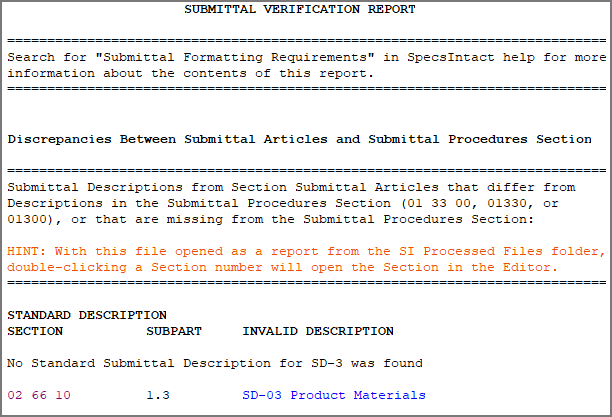
Correcting Submittal Discrepancies Between Submittal Articles and Submittal Procedures Section
Submittal Descriptions (SD) Numbers used in the Job must be listed in the Job's 01 33 00 Section.
- Always begin by checking to see if the problem is the result of a typographical error, including extra spaces.
- If the SD Number reported is a valid Submittal that is not found in Section 01 33 00 Submittal Procedures, perform one of the following:
- If the reported SD Number was deleted using Revisions, use the Undelete Redlined Revisions function to remove the redlines.
- Add the missing SD Number to the 01 33 00 Section.
- If the SD Number reported is invalid, it must be changed to one of the eleven valid Submittal Descriptions cited in the 01 33 00 Submittal Procedures Section, or omitted from the Section.
Example C: Duplicate Submittals (Masters Only)
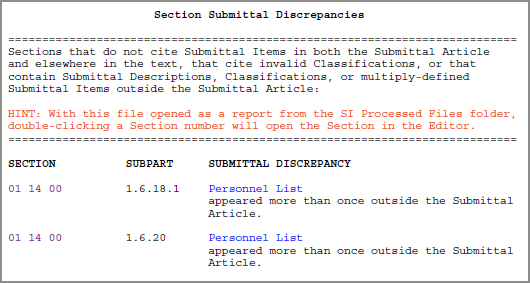
Correcting Duplicate Submittal Verification Discrepancies
- If a Submittal Item is located within the text multiple times, perform the following:
- Determine which Submittal should be tagged.
- Remove the SUB tags surrounding the duplicate Submittal Item (SUB) within the text.
- Delete the Submittal Item and SUB tags from the text.
Additional Learning Tools
![]() Watch the Submittal Verification Report eLearning module within Chapter 6 - Correcting QA Report Errors and Discrepancies.
Watch the Submittal Verification Report eLearning module within Chapter 6 - Correcting QA Report Errors and Discrepancies.