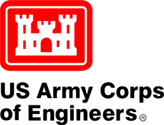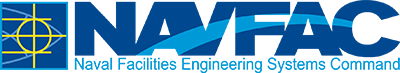Section Templates
The UFGS Section Template is an outline, used as a guide, when creating new specifications. The UFGS Section Template is packaged and distributed with the SpecsIntact software. With the rising number of users unable to install the latest version of SpecsIntact resulting from system permissions, we now provide the latest UFGS Section Template in a compressed zip format.
Download Instructions
- Before downloading the Section Template, create a destination folder to receive it (Example: D:\SI Downloads).
- Choose the "ZIP" link below to download the UFGS Section Template.
- When the File Download dialog box appears, choose Save this file to disk and click OK.
- In the Save As dialog box, path to the folder you created in the first step above, and click Save.
- When the download is complete, open Windows Explorer.
- Browse to the destination folder you created in the first step above (Example: D:\SI Downloads).
- Double-click on the UFGSSectTemp.zip file.
- If WinZip opens, choose the Extract Button.
- Browse to the Default Working Directories Template folder, and choose the WSection Folder.
- Select the Extract Button.
- If Windows Explorer displays the template files (.tpl), select both the UFGS.tpl and UFGS_Traditional.tpl files
- Right-click and select Copy
- Browse to the Default Working Directories Template folder, choose the WSection Folder, right-click and select Paste.
| Title | Date | Downloads |
|---|---|---|
| UFGS Section Template | 02-2024 | ZIP |