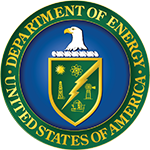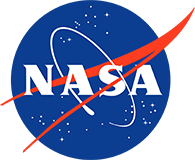Department of Defense
Unified Facilities Criteria Program
The Department of Defense (DoD) initiated the Unified Facilities Criteria Program to unify all technical criteria (UFCs) and guide specifications (UFGS) pertaining to planning, design, construction, and operation and maintenance of real property facilities. The program streamlines the military criteria system by eliminating duplication of information, increasing reliance on private-sector standards, and creating a more efficient criteria development and publishing process. Administered by the United States Army Corps of Engineers (HQUSACE), Naval Facilities Engineering Systems Command (NAVFAC), and the Air Force Civil Engineer Center (AFCEC), the UFC Program organizes numerous working groups with one or more experts from each participating organization to develop the technical publications. Further information on the UFC program can be found in MIL-STD-3007 and in the UFC program report from the last fiscal year. UFC 1-300-01 and UFC 1-300-02 also provide information on developing UFC documents. Read More
Previously, each service had its own publishing system resulting in criteria being disseminated in different formats. UFC and UFGS documents have a uniform format and a standardized numbering scheme. Though unification of all DOD criteria is the ultimate goal, there are instances when a particular document may not apply to all services, or some documents may have not been fully revised to reflect all service requirements before being issued in the system. See the introduction to the UFC and UFGS document libraries for more information.
In 1989, DoD adopted the Construction Criteria Base (CCB) information system as the official distribution method for facilities criteria. Over the years, the military services have been instrumental in the advancement of CCB and in 2003 adopted its evolution into the Whole Building Design Guide (WBDG).
Publications, Guidelines & Directives
The documents below are available as Adobe Acrobat PDFs.
- DoD Unified Facilities Criteria Program FY2022 Program Review (03-2024)
- Memorandum of Understanding for the Specifications-Kept-Intact (SpecsIntact) System (09-16-2014)
- Office of the Under Secretary of Defense Memorandum: DoD Sustainable Buildings Policy (11-10-2013)
- Memorandum of Army Sustainable Design and Development Policy Update - SPiRiT to LEED Transition (01-05-2006)
- Memorandum of Understanding for the Unified Facilities Guide Specifications (03-14-2005)
- Tri-Service Coordination Sheet
- Navy Coordination Sheets
- Memorandum of Agreement for the Whole Building Design Guide (10-08-2003)
- Working Groups Charter (09-23-2003)
- Memorandum on Department of Defense Unified Facilities Criteria (05-29-2002)
- Memorandum of Understanding on Unified Design Guidance (07-08-1998)
- Tri-Service Design Guidance Coordinating Panel Charter (07-08-1998)
Specifications & Criteria
Click on the 'Category' heading to sort by ascending or descending order.