| TAGS |
<RTL> </RTL> |
| DESCRIPTION |
This tag identifies the Reference's issue date and title. |
| SOURCE |
|
| RULES |
Can only contain text. A Reference Title must be surrounded by a Reference tag within the Reference Article. |
| CHARACTER LIMITATIONS |
Four Hundred (400) Characters. |
![]() The Reference Title tag is used to encompass the title of the Reference. Failure to observe the rules will result in inaccurate Quality Assurance Reports and Reconciliation of the 01 42 00 Sources for Reference Publication Section.
The Reference Title tag is used to encompass the title of the Reference. Failure to observe the rules will result in inaccurate Quality Assurance Reports and Reconciliation of the 01 42 00 Sources for Reference Publication Section.
Example
![]() Illustrated below is the Reference Title within the Reference Article (e.g., 1.x REFERENCES), with tags visible:
Illustrated below is the Reference Title within the Reference Article (e.g., 1.x REFERENCES), with tags visible:
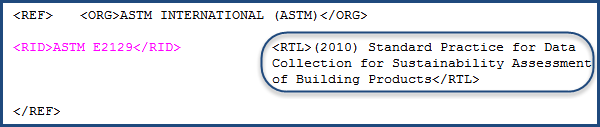
Additional Learning Tools
![]() Watch the SI Editor and Section Structure Overview eLearning module within Chapter 3 - Editing.
Watch the SI Editor and Section Structure Overview eLearning module within Chapter 3 - Editing.
 Tagsbar
Tagsbar