This command can be executed from the SI Explorer's File menu and Right-click menu.
![]() Click the Sidebar tabbed commands on the image below to see how to use each function.
Click the Sidebar tabbed commands on the image below to see how to use each function.
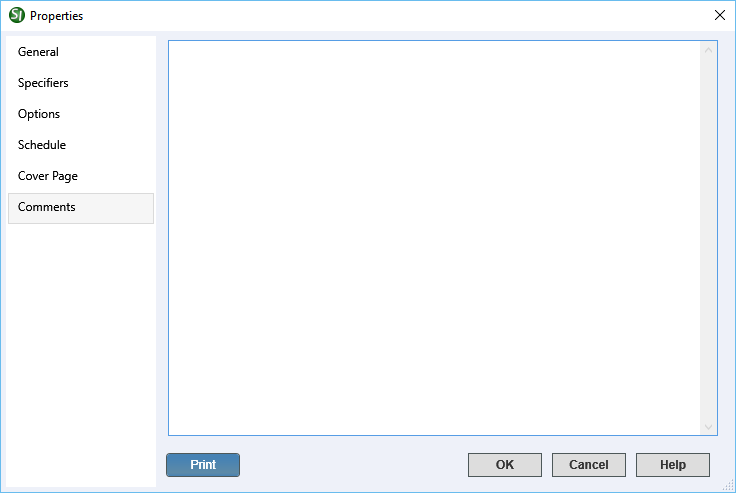
The Comments window provides an area to record your notations about the project. Entries are user-specific and date-time stamped, with each new entry appearing at the top of the text box.
![]() All information entered on the tabbed elements will be saved in the Backup file, including all comments.
All information entered on the tabbed elements will be saved in the Backup file, including all comments.
This option will print a complete report containing the information from each tab.
Standard Windows Commands
 The OK button will execute and save selections made and make them part of your Job's properties.
The OK button will execute and save selections made and make them part of your Job's properties.
 The Cancel button will close the window without recording any selections or changes entered.
The Cancel button will close the window without recording any selections or changes entered.
 The Help button will open the Help Topic for this window.
The Help button will open the Help Topic for this window.