
This command can also be executed from the SpecsIntact Explorer's Toolbar or by using the keyboard shortcut Ctrl+M.
The Comments tab provides a dedicated space for recording important notations about the Master. All entries are date-time stamped, with the most recent comment always at the top of the text box.
![]() When a Master is backed up, all information from these tabs, including comments, is saved in the backup file.
When a Master is backed up, all information from these tabs, including comments, is saved in the backup file.
![]() Click the tab commands on the image below to see how to use each function.
Click the tab commands on the image below to see how to use each function.
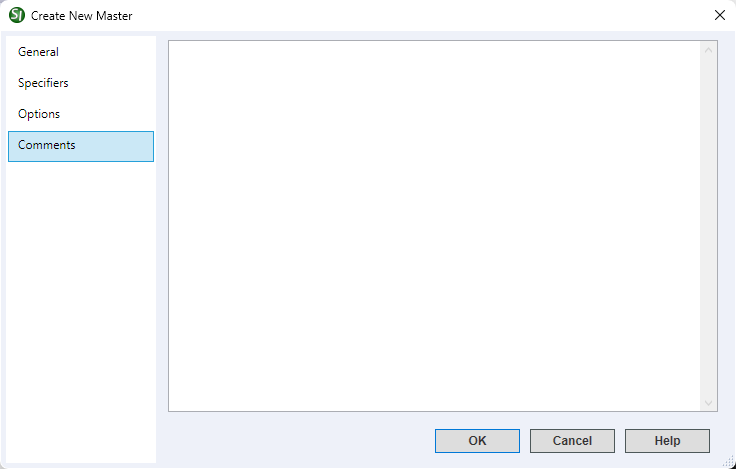
Standard Windows Commands
 The OK button will execute and save the selected changes.
The OK button will execute and save the selected changes.
 The Cancel button will close the window without recording any selections or changes entered.
The Cancel button will close the window without recording any selections or changes entered.
 The Help button will open the Help Topic for this window.
The Help button will open the Help Topic for this window.
Additional Learning Tools
![]() Download the Unified Facilities Guide Specifications (UFGS) Format Standard (UFC 1-300-02) from the WBDG Website's Unified Facilities Criteria (UFC) page.
Download the Unified Facilities Guide Specifications (UFGS) Format Standard (UFC 1-300-02) from the WBDG Website's Unified Facilities Criteria (UFC) page.
![]() Watch all of the eLearning modules within Chapter 1 - Getting Started and Chapter 7 - Master Preparation.
Watch all of the eLearning modules within Chapter 1 - Getting Started and Chapter 7 - Master Preparation.