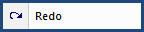
This command can be executed from the SI Editor's Navigator's Right-click menu or by using the keyboard shortcut Ctrl+Y.
The Redo command allows you to reverse single or multiple executed Undo actions. This command is convenient when the Undo is used too many times.
![]() To learn more about the Navigator, refer to the Navigator Overview topic.
To learn more about the Navigator, refer to the Navigator Overview topic.
![]() Watch The Navigator eLearning module within Chapter 3 - Editing.
Watch The Navigator eLearning module within Chapter 3 - Editing.
Users are encouraged to visit the SpecsIntact Website's Support & Help Center for access to all of our User Tools, including Web-Based Help (containing Troubleshooting, Frequently Asked Questions (FAQs), Technical Notes, and Known Problems), eLearning Modules (video tutorials), and printable Guides.
| CONTACT US: | ||
| 256.895.5505 | ||
| SpecsIntact@usace.army.mil | ||
| SpecsIntact.wbdg.org | ||