In the world of construction and engineering, precise documentation is vital. SpecsIntact, a widely used software for preparing construction specifications, plays a crucial role in ensuring clarity and consistency. When it comes to project submittals, adhering to the specific formatting requirements within SpecsIntact is not just a recommendation—it's a necessity for efficient review, approval, and ultimately, project success.
Submittal Article
The Submittal Article must be in PART 1 and entitled '1.x SUBMITTALS' (with 'x' representing any number).
Submittal Descriptions (SD)
The SD numbers and titles are inserted below the Submittal Article and surrounded by a set of Submittal (SUB) tags, within a set of List (LST) tags. The chart below identifies the Submittal Descriptions (SD) Numbers and Titles.
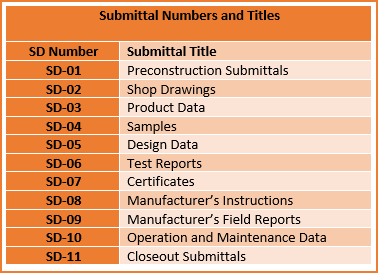
![]() A Meta Data (MTA) tag is placed at the top of each Section to identify that it uses the current Submittal Descriptions.
A Meta Data (MTA) tag is placed at the top of each Section to identify that it uses the current Submittal Descriptions.
Submittal Items
Insert Submittal Items below Submittal Descriptions (SD Numbers and Titles). Format them in Title Case, double-spaced, and enclose them with Submittal (SUB) tags, nested within Item (ITM) tags.
When detailing the Submittal requirements, they should appear only in one principal Subpart (SPT) outside the Submittal Article. This information can be formatted as an Article, Paragraph, Subparagraph, or embedded directly into the text. The Submittal Items located outside of the Submittal Article must be identical (character by character and space by space) with those listed in the Submittal Article.
Submittal Classification
Submittal Classification codes are only referenced in the Submittal Article.
Add the 'G' Classification Code in a set of Submittal tags following any added or existing Submittal Items requiring approval. Add the 'S' in a set of Submittal tags following any added or existing Submittal Items that require inclusion in the Sustainability eNotebook. The Sustainability Submittals are intended to only provide and highlight the information required to validate compliance with UFGS 01 33 29 Sustainability Reporting.
The 'G' or 'S' Classification Codes are nested within the same set of Item (ITM) tags as the Submittal Items. Insert a semicolon and a single space directly after the Submittal Item and right before the Classification Code.
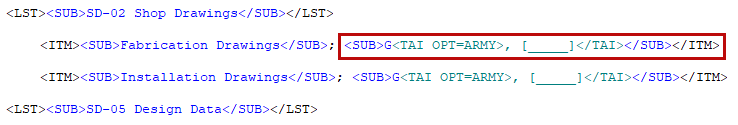
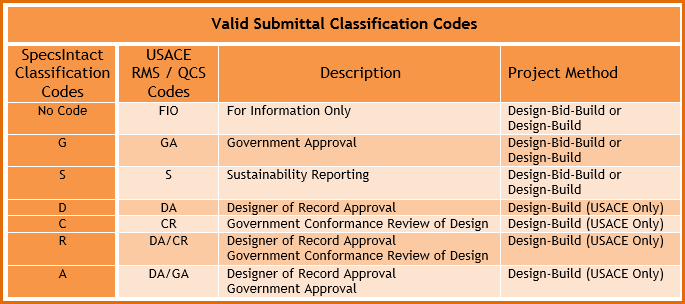
Navy and Air Force Projects
The Navy and Air Force only use a blank Classification Code indicating 'For Information Only (FIO)', 'G', or 'S'.
for Army Projects
The Army uses two types of Classification Codes:
- For Design-Bid-Build projects, a blank Classification Code indicating 'For Information Only (FIO)', 'G', or 'S' is used.
- Design-Build projects use a blank Classification Code indicating 'For Information Only (FIO)', 'G', 'S', 'D', 'C', 'R', or 'A' is used. When the Submittal Data (UFGS4288.txt) is imported into the Resident Management System (RMS) (government only) or the Quality Control System (QCS) (contractor), these codes automatically translate to the appropriate Design-Build project method codes. Refer to the "USACE RMS / QCS Codes" and "Project Method" columns in the chart above for details.
Submittal Reviewer
The Reviewer Code is primarily used by the Army and should only appear in the Submittal Article.
To designate a Reviewer, insert a code up to five (5) characters (e.g., AE for Architectural and Engineering, G, ROICC) after the Classification Code 'G', 'S', 'D', 'C', 'R', or 'A'.
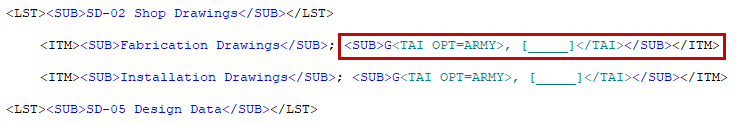
![]() If the Reviewer Code does not fit, then separate the Classification and Reviewer Codes with only a comma (e.g., G,ROICC).
If the Reviewer Code does not fit, then separate the Classification and Reviewer Codes with only a comma (e.g., G,ROICC).
The Classification and Reviewer Codes are surrounded by a set of Submittal (SUB) tags following the Submittal Item. The Submittal Item, Classification, and Reviewer Codes are nested in the same set of Item (ITM) tags.