This command can also be executed from the SpecsIntact Explorer's Right-click menu.
The Renumber command is used for updating the numbering of Sections within a Master that uses the legacy Traditional Paragraph Numbering. This process ensures the synchronization of Subpart numbers embedded in Subpart tags with those in the Subpart Titles so they reflect the same number. This operation results in permanent modifications to the actual Section (.sec) files, not the Processed (.prn) files.
![]() To learn about converting a Master to use the Automatic Paragraph Numbering, refer to the Process menu > Convert to Automatic Numbering topic.
To learn about converting a Master to use the Automatic Paragraph Numbering, refer to the Process menu > Convert to Automatic Numbering topic.
![]() Traditional Paragraph Numbering Before Renumbering:
Traditional Paragraph Numbering Before Renumbering:
![]()
![]() Traditional Paragraph Numbering After Renumbering:
Traditional Paragraph Numbering After Renumbering:
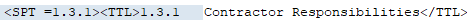
Users are encouraged to visit the SpecsIntact Website's Support & Help Center for access to all of our User Tools, including Web-Based Help (containing Troubleshooting, Frequently Asked Questions (FAQs), Technical Notes, and Known Problems), eLearning Modules (video tutorials), and printable Guides.
| CONTACT US: | ||
| 256.895.5505 | ||
| SpecsIntact@usace.army.mil | ||
| SpecsIntact.wbdg.org | ||