This command can also be executed from the SI Editor's Right-click menu.
The Submit a UFGS CCR for Section command will open the Whole Building Design Guide (WBDG) Website's UFGS Management CCR page for the active Section in the default browser. Use the form to submit a Criteria Change Request (CCR) for the active Section to submit comments, suggestions, and recommended changes to the assigned technical proponent for review. When further clarification or discussion is required the technical proponent will reach out directly.
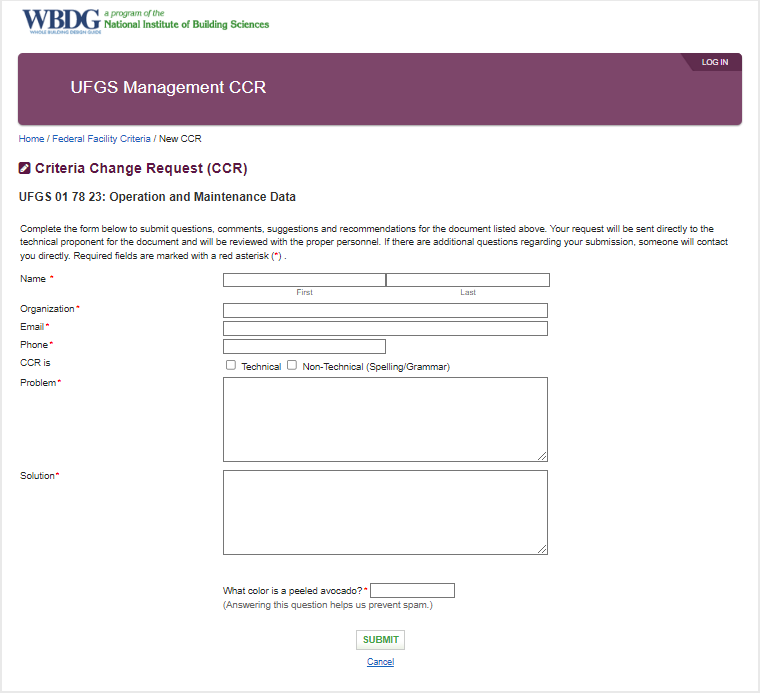
Users are encouraged to visit the SpecsIntact Website's Support & Help Center for access to all of our User Tools, including Web-Based Help (containing Troubleshooting, Frequently Asked Questions (FAQs), Technical Notes, and Known Problems), eLearning Modules (video tutorials), and printable Guides.
| CONTACT US: | ||
| 256.895.5505 | ||
| SpecsIntact@usace.army.mil | ||
| SpecsIntact.wbdg.org | ||