This command can be executed from the SI Explorer's Setup menu.
This function will install or reinstall the SpecsIntact PDF printer for SpecsIntact and SpecsIntact Lite. Since the SpecsIntact Lite version isn't a full installation, the SpecsIntact PDF printer must be installed independently. Adding new printer drivers may require administrative privileges and an IT Administrator to perform this function.
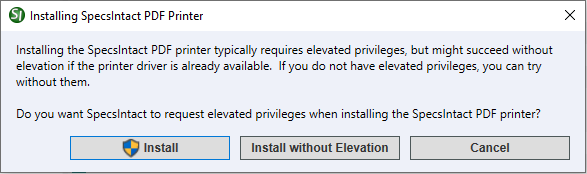
![]() First, try to install the SpecsIntact PDF printer yourself without elevation. If this does not work, contact your IT Administrator.
First, try to install the SpecsIntact PDF printer yourself without elevation. If this does not work, contact your IT Administrator.
![]() Download the SpecsIntact 5 Installation Guide from the SpecsIntact Website's Support & Help Center page. Refer to Chapter 8 entitled, "Installation Tips."
Download the SpecsIntact 5 Installation Guide from the SpecsIntact Website's Support & Help Center page. Refer to Chapter 8 entitled, "Installation Tips."
Users are encouraged to visit the SpecsIntact Website's Support & Help Center for access to all of our User Tools, including eLearning (video tutorials), printable Guides, a Knowledge Base containing Frequently Asked Questions (FAQs), Technical Notes and Release Notes, and Web-Based Help.
| CONTACT US: | ||
| 256.895.5505 | ||
| SpecsIntact@usace.army.mil | ||
| SpecsIntact.wbdg.org | ||