This command can be executed from the SI Explorer's Toolbar command.
This is a multi-function dialog for processing References throughout a Job or Master. When processing a Job the Reconciliation and Supplemental Reference List Tabs are available, whereas when processing a Master all three tabs are available, as illustrated below.
![]() Click the tabbed commands on the image below to see how to use each function. Content descriptions are detailed below the image.
Click the tabbed commands on the image below to see how to use each function. Content descriptions are detailed below the image.
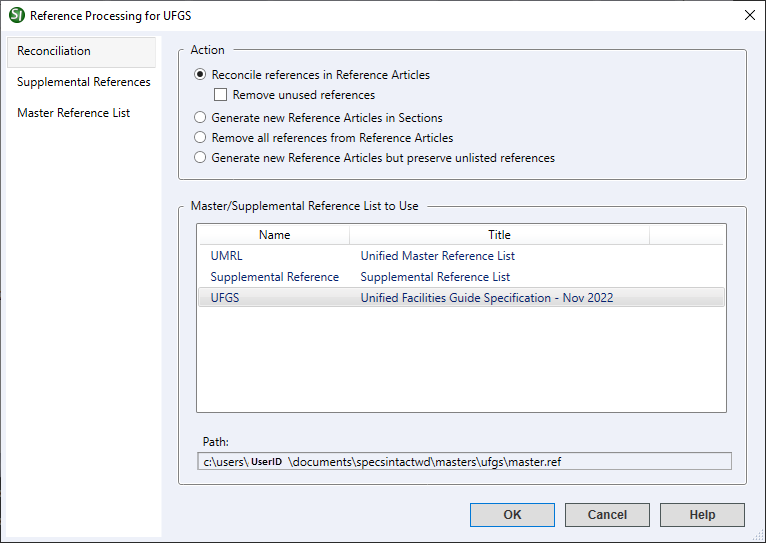
Action
Reconcile References In Reference Articles
![]() Available for both Jobs and Master.
Available for both Jobs and Master.
When selected, will add the information to the Reference Articles for Reference Identifiers (RID) used in the Section text but not contained in the Reference Article.
![]() The Reference Identifiers are sorted and displayed in alphanumeric order.
The Reference Identifiers are sorted and displayed in alphanumeric order.
Remove Unused References
Checking this box will enable the system to also remove References not used in the Sections text.
Generate New Reference Articles In Sections
![]() Available for Masters Only.
Available for Masters Only.
First, the system will delete the existing Reference Articles and then generate new ones based on References used in the Sections' text.
Remove All References From Reference Articles
![]() Available for Masters Only
Available for Masters Only
Removes all existing information from the Reference Articles.
Generate New References In Reference Articles But Preserve Unlisted References
With this option, you can rebuild the Reference Articles for a Job or a Master to use the latest References.found in the Unified Master Reference List (UMRL), while also preserving the Unlisted References that only appear in the Section (.sec) file or in the Supplemental Reference List (SRL). This multi-functional process combines all the reconciliation options above into a single process, making it a more efficient method for updating the Reference Articles in a Job or Master.
Master/Supplemental Reference List to use
From the list, select either the Unified Master Reference List (UMRL), a Master or the Supplemental Reference List to use for the Actions chosen above.
![]() For Jobs, you must use the Supplemental Reference List.
For Jobs, you must use the Supplemental Reference List.
Additional Learning Tools
![]() Watch the Master Reference Processing eLearning module within Chapter 7 - Master Preparation
Watch the Master Reference Processing eLearning module within Chapter 7 - Master Preparation