This command can be executed from the SI Explorer's Help menu.
This is a conditional window that will appear when SpecsIntact opens. If this window appears it means your UFGS Master is not the most current available. The UFGS Master is updated quarterly in February, May, August and November.
Below is the message you will receive if your UFGS Master is the most current:
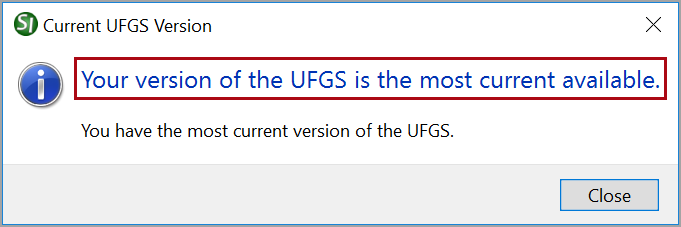
![]() It is important that you keep your UFGS Master current at all times. Although it is not recommended, this feature can be turned off through the Setup menu > Options > General tab below Check for Updates section.
It is important that you keep your UFGS Master current at all times. Although it is not recommended, this feature can be turned off through the Setup menu > Options > General tab below Check for Updates section.
Below is the message you will receive when your UFGS Master is out of date:
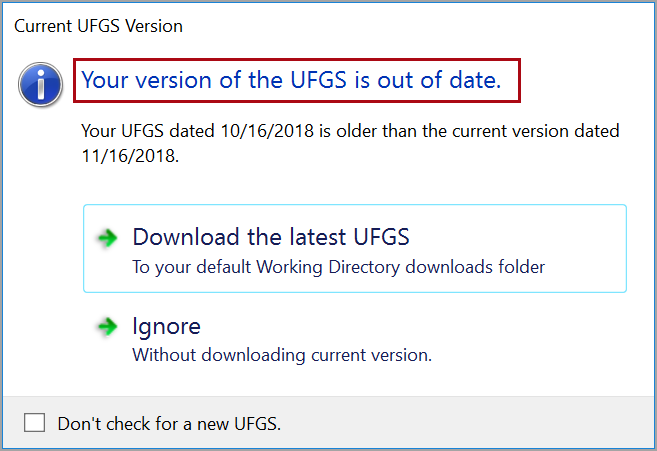
![]() While the UFGS Master is preparing to download, you may continue to work. Once the download is complete, the Restore window will open.
While the UFGS Master is preparing to download, you may continue to work. Once the download is complete, the Restore window will open.
![]() Please do not turn off your computer until SpecsIntact notifies you that the UFGS Master was successfully downloaded.
Please do not turn off your computer until SpecsIntact notifies you that the UFGS Master was successfully downloaded.