This command can only be executed from the SpecsIntact Explorer's Help menu.
The About SpecsIntact window provides important information about your SpecsIntact installation, including version, installation path, and the type of installation (executable, MSI, or SI Lite). From this window, you can also independently check your SpecsIntact and UFGS Master versions, and view the disclaimer statement outlining the U.S. Army Corps of Engineers license agreement terms.
![]() It is important to keep your SpecsIntact software and UFGS Master up-to-date. Although not recommended, this feature can be turned off by checking the Don't check for a new UFGS when SpecsIntact starts option at the bottom of the New UFGS Version window. To access the controls for the version checking information, refer to the SpecsIntact Explorer's Setup menu > Options > General tab, below Check for Updates.
It is important to keep your SpecsIntact software and UFGS Master up-to-date. Although not recommended, this feature can be turned off by checking the Don't check for a new UFGS when SpecsIntact starts option at the bottom of the New UFGS Version window. To access the controls for the version checking information, refer to the SpecsIntact Explorer's Setup menu > Options > General tab, below Check for Updates.
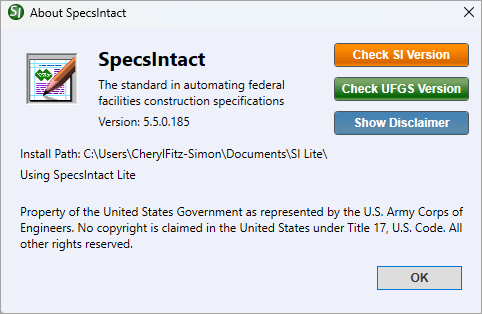
- Check SI Version button - Opens the Current SpecsIntact Version window to show whether your software is the latest version or if there is a newer version available. When an older version is detected, the Current SpecsIntact Version window opens and offers to Open SpecsIntact Website to download the current version or Ignore without downloading the current version. Disabling this feature is only recommended when your software is pushed or silently installed by your IT Administrator.
- Check UFGS Version button - Opens the Current UFGS Version window to show if your UFGS Master is the most current version available. When an older version is detected, the New UFGS Version window opens and offers to Download the latest UFGS to your default Working Directory's downloads folder or Ignore without downloading the current version.
- Show Disclaimer button - Opens the disclaimer statement summarizing the terms of SpecsIntact's U.S. Army Corps of Engineers license agreement. The Show Disclaimer button allows you to revisit the Software Disclaimer, even if you had previously chosen to hide it on startup. To restore the option, check Show this disclaimer when the SpecsIntact Explorer starts and click OK.
Standard Windows Commands
 The OK button will execute and save the selected changes.
The OK button will execute and save the selected changes.