
This command can also be executed from the SpecsIntact Explorer's Toolbar or Right-click menu.
The Schedule tab provides the flexibility to refine and update any pertinent information related to the selected Job. This ensures that all details remain current by tracking throughout the Job lifecycle, after the initial creation. This includes the recording of the Job's Review Status / Amendment Level, the Next due date, and the Job Cycle.
 The available options in SpecsIntact vary between Jobs and Masters, reflecting their distinct purposes and requirements. The Cover Page and Schedule tabs are exclusively available within Jobs.
The available options in SpecsIntact vary between Jobs and Masters, reflecting their distinct purposes and requirements. The Cover Page and Schedule tabs are exclusively available within Jobs.
 Click the tab commands on the image below to see how to use each function.
Click the tab commands on the image below to see how to use each function.
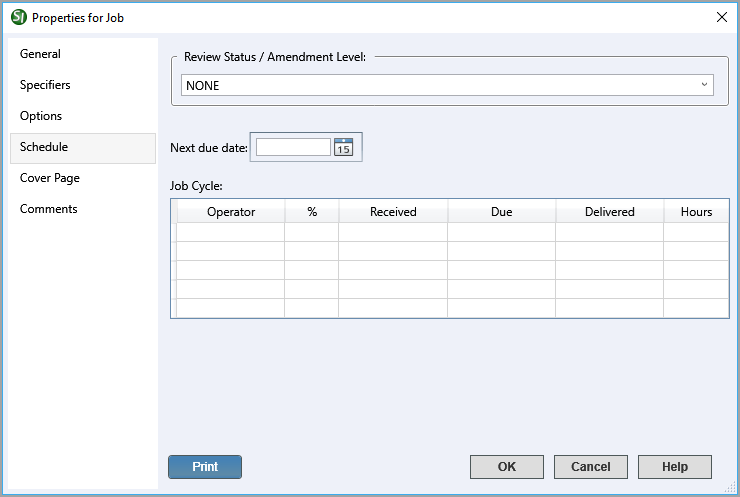
- Review Status / Amendment Level - Provides options to track and manage the design level of a project. This information is used to automatically generate the Job's PDF Files folders created when publishing the Job by organizing the PDF files in the appropriate Review Status (e.g., 35%, 65%, 95%) or Amendment Level (e.g., A, B, C, etc.) folders.
- Next due date - Provides the flexibility to set the project's due date, which is an important component for project management, ensuring that all team members are aware of the final deadline.
- Job Cycle - Provides the options to meticulously track each stage of your project. Here you can record essential details like the operator, status level, received date, due date, delivered date, and optionally record the hours.
Standard Windows Commands
 The OK button will execute and save the selections made.
The OK button will execute and save the selections made.
 The Cancel button will close the dialog box without recording any selections or changes entered.
The Cancel button will close the dialog box without recording any selections or changes entered.
 The Help button will open the Help Topic for this dialog box.
The Help button will open the Help Topic for this dialog box.
How To Use This Feature
 To Track and Manage Job Schedules:
To Track and Manage Job Schedules:
- In the SpecsIntact Explorer, select a Job, then perform one of the following:
- Right-click and select Properties, then select the Schedule tab
- Click the Properties button on the Toolbar, then select the Schedule tab
- Select the File menu, select Properties, then select the Schedule tab
- On the Schedule tab, below the Review Status / Amendment Level, perform one of the following:
- Select the drop-down arrow and select NONE, 30%, 60%, 90%, FINAL, or BID
- Place your cursor in the field and enter a custom status (e.g., 35%, 65%, 95%) or Amendment Level (e.g., A, B, C, etc.)
- In the Next due date field, perform one of the following:
- Enter the date in MM/DD/YY format
- Click the Calendar button and select a date
- Below the Job Cycle, perform the following:
- Double-click in the Operator field and enter the operator's name
- Double-click in the % field and enter the applicable Review Status or Amendment Level
- Double-click in the Received field, enter the date in MM/DD/YY format, or click the Calendar button and select a date
- Double-click in the Due field, enter the date in MM/DD/YY format, or click the Calendar button and select a date
- Double-click in the Delivered field, enter the date in MM/DD/YY format, or click the Calendar button and select a date
- Double-click in the Hours field, and enter the number of hours
- Click OK
Additional Learning Tools
 Watch the Tracking and Managing Job Schedules eLearning module within Chapter 8 - Additional Tools and Techniques.
Watch the Tracking and Managing Job Schedules eLearning module within Chapter 8 - Additional Tools and Techniques.
Users are encouraged to visit the SpecsIntact Website's Support & Help Center for access to all of our User Tools, including Web-Based Help (containing Troubleshooting, Frequently Asked Questions (FAQs), Technical Notes, and Known Problems), eLearning Modules (video tutorials), and printable Guides.

![]() The available options in SpecsIntact vary between Jobs and Masters, reflecting their distinct purposes and requirements. The Cover Page and Schedule tabs are exclusively available within Jobs.
The available options in SpecsIntact vary between Jobs and Masters, reflecting their distinct purposes and requirements. The Cover Page and Schedule tabs are exclusively available within Jobs.![]() Click the tab commands on the image below to see how to use each function.
Click the tab commands on the image below to see how to use each function.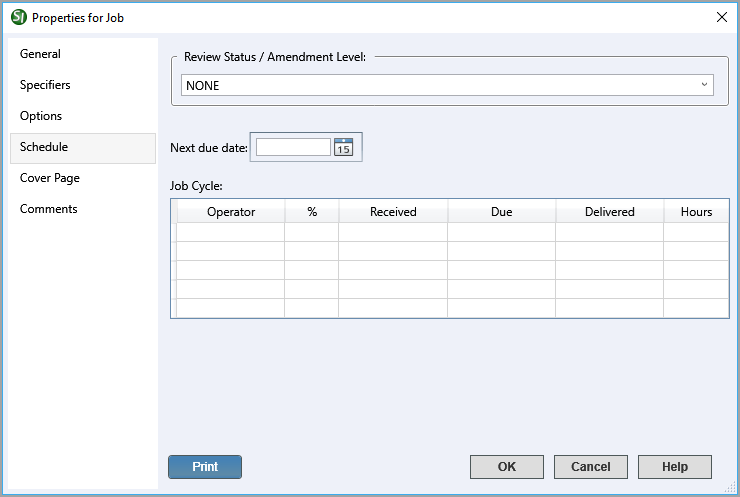
 The OK button will execute and save the selections made.
The OK button will execute and save the selections made. The Cancel button will close the dialog box without recording any selections or changes entered.
The Cancel button will close the dialog box without recording any selections or changes entered. The Help button will open the Help Topic for this dialog box.
The Help button will open the Help Topic for this dialog box.![]() Watch the Tracking and Managing Job Schedules eLearning module within Chapter 8 - Additional Tools and Techniques.
Watch the Tracking and Managing Job Schedules eLearning module within Chapter 8 - Additional Tools and Techniques.