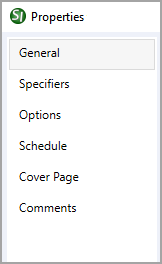This command can also be executed from the SpecsIntact Explorer's Toolbar, and Right-click menu.
The Properties window simplifies project control by dividing all settings into distinct tabs: six for Jobs and four for Masters. This structure makes it easy to find and configure exactly what you need, with each tab focusing on a specific aspect. These tabs cover general project settings, specifier list management, essential project options, project schedules, and the handling of Cover Pages and SI Documents. Plus, you can easily keep track of changes with date-time stamped comments.
![]() The available options in SpecsIntact differ between Jobs and Masters, reflecting their distinct purposes and requirements. The Cover Page and Schedule tabs are exclusively available within Jobs.
The available options in SpecsIntact differ between Jobs and Masters, reflecting their distinct purposes and requirements. The Cover Page and Schedule tabs are exclusively available within Jobs.
![]() Click the tabs on the image below to learn about each function.
Click the tabs on the image below to learn about each function.