This command can also be executed from the SI Editor's Toolbar or by using the keyboard shortcut Ctrl+P.
The Print Setup command allows viewing or changing default settings and retains any changes for the current editing session. The printer settings will be used when the Print Draft command is selected during the editing session (unless changes are made at the time of printing). When closing the SI Editor, the printer settings will automatically revert to the default settings.
![]() To make sure the printer settings remain persistent, close SpecsIntact and then adjust the desired settings directly within the Microsoft Windows Settings menu.
To make sure the printer settings remain persistent, close SpecsIntact and then adjust the desired settings directly within the Microsoft Windows Settings menu.
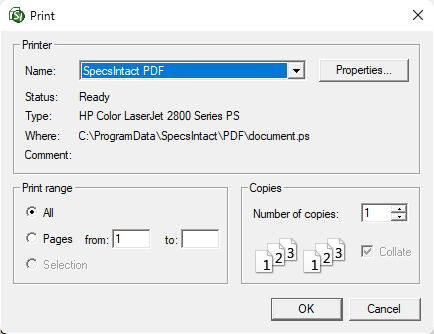
Provides the option to specify the exact quantity of printed copies. By specifying the number of copies, you can efficiently produce multiple identical printouts as needed.
 The OK button will execute and save selections made and make them part of your Job's properties.
The OK button will execute and save selections made and make them part of your Job's properties.
 The Cancel button will close the window without recording any selections or changes entered.
The Cancel button will close the window without recording any selections or changes entered.
Users are encouraged to visit the SpecsIntact Website's Support & Help Center for access to all of our User Tools, including Web-Based Help (containing Troubleshooting, Frequently Asked Questions (FAQs), Technical Notes, and Known Problems), eLearning Modules (video tutorials), and printable Guides.
| CONTACT US: | ||
| 256.895.5505 | ||
| SpecsIntact@usace.army.mil | ||
| SpecsIntact.wbdg.org | ||