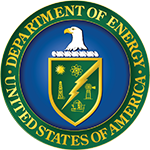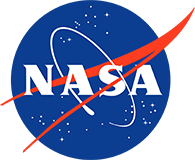Overview
Within This Page
A professional's need for education and training does not end upon completion of his or her formal schooling years. Today, more than ever, continuing education is paramount to maintaining and enhancing one's skills, especially in response to changes in technology that impact virtually every profession. While most state licensing agencies and professional associations require continuing education credits for professional certification, individuals may seek educational opportunities to achieve other personal and career objectives.
Typically, K–12 educational facilities do not meet the requirements for educating adult students in a continuing education environment. As such, this WBDG building type page addresses the fundamental attributes and features of training facilities designed for adult professionals in particular. Note that this page does not cover specialized technical training facilities, such as pilot flight training, or overnight accommodations provided at some training facilities. Also, academic laboratory and library buildings are covered elsewhere in the Whole Building Design Guide.
Building Attributes

Florida Community College classroom at Jacksonville's Advanced Technology Center.
Photo Credit: KBJ Architects Inc.
A training facility for adult professionals must have flexible and technologically-advanced learning environments that are safe, healthy, comfortable, aesthetically-pleasing, and accessible. It must be able to accommodate the specific space and equipment needs of the training program and curriculum. Support spaces geared toward adult needs, such as a business station that allows students to carry out some business functions during their training sessions, must be seamlessly integrated into the facility as well.
A. Types of Spaces
A training facility incorporates a number of space types to meet the needs of adult trainees, trainers, and staff. These may include:
Classrooms
- Auditoriums: Large-size rooms designed for lecture-style instruction and training. Auditorium may be equipped with partitions to create smaller training venues. To facilitate circulation and ease of access, locate auditoriums on the first floor of the building near major parking facilities.
- Conference Rooms: Multiple purpose medium-size instruction rooms. Depending on the seating configuration, the rooms may accommodate lecture-style instruction or encourage interaction in the form of roundtable discussions and teleconferences. Often two or three conference rooms can be combined to form a larger conference room by opening movable partitions that slide or fold into pockets in the walls.
- Seminar Rooms: Multiple-purpose, small-size instruction rooms, usually used to accommodate a small number of people within close proximity.
- Audio/Visual-Equipped Rooms: Rooms equipped for audio/visual and Internet-based instruction.
- Computer Training Rooms: Rooms equipped with computer workstations and Internet access for each student.
- Dry Laboratories: Media based, such as electronics.


Equipping fixed desks with under-top monitors ensures adequate sightlines between trainers and participants.
Photo Credit: KBJ Architects Inc.
Nuclear reactor training laboratory at the Naval Nuclear Power Training Center.
User Support Spaces
- Trainee Storage Spaces: Lockers, coat closets, or cubbies for trainees to temporarily store their possessions.
- Library or quiet reading room with study cubicles.
- Observation Rooms: Spaces adjacent to classrooms for simultaneous translation of instruction into a second language.
- Business Stations: Space equipped with computers with Internet access, phones, and fax machines for trainees to quickly connect with their organizations.
- Convenience Store, Kiosk, or Vending Machines
- Bookstore
- Lobby: Central location for building directory, schedules, and general information
- Common Space: Informal, multi-purpose recreation and social gathering space
- Cafeteria or Dining Hall
- Infirmary: On-site health care facility with a private office for health care provider
- Restrooms
Administrative Support Spaces
- Administrative Offices: May be private or semi-private acoustically and/or visually.
- Trainer Offices: May be shared space and equipment, including computers, phones, fax machines, desks, libraries, and supplies.
Operation and Maintenance Spaces
- General Storage: For items such as stationery, equipment, and instructional materials.
- Food Preparation Area or Kitchen
- Computer/Information Technology (IT) Closets. See WBDG Automated Data Processing: PC System for related information.
- Maintenance Closets
B. Important Design Considerations

A U-shaped, tiered seating configuration places participants and trainers within close proximity and promotes discussion and dialogue for case teaching.
Flexibility
At some training facilities, programs and schedules vary frequently. Furthermore, instructors have different and evolving training methods. As such, flexibility within the building's design is critical to the success of an enduring training program. The following strategies can be used to meet the challenge of designing a training facility around evolving teaching styles and emerging technologies:
- Cluster instructional areas around central, shared support and resource spaces. Shared resource spaces may include informal gathering spaces, shared seminar rooms, computer kiosks, and trainer offices.
- Use an appropriate combination of stand-alone movable partitions, movable modular furnishings, and large double doors between classrooms and shared spaces.
- Create classrooms of various sizes. Equip larger rooms with movable partitions to accommodate a wide variety of group learning sizes.
- Arrange spaces in keeping with the educational and programmatic goals of the facility.
- When connecting semi-private or enclosed spaces to more open areas, ensure moderate visual openness and acoustical privacy.
- Where possible, allow for individually controlled temperature and lighting.
See WBDG Productive—Design for the Changing Workplace and Accessible—Beyond Accessibility to Universal Design for more information.
Technological Connectivity
Technology has become an indispensable tool for business, industry, and education. Many training courses are specifically designed to enhance a trainee's competency with new software and hardware. In some cases, technology has even changed the way instruction is provided: from traditional live instructor-led courses to self-directed learning and individualized instruction. Distance learning using telecommunication technologies like cable television, Internet, satellites, and videotapes, is popular because it allows students from across the nation to participant in courses remote from the point of instruction.
Given that technology is driving a variety of changes in the organizational and architectural forms of training facilities, consider the following issues when incorporating it, particularly information technology (IT), into a training facility:
-
Currently, many training facilities provide IT connection in only a few areas, like computer training rooms, business stations, and media centers. Because IT is becoming an integral part of training curricula, designers should plan new training facilities to have a distributed, robust, and flexible IT infrastructure, which would allow technological access in virtually all the spaces.
-
During the planning stage, identify all necessary technological systems (e.g., voice/cable/data systems such as audio/visual systems, speaker systems, Internet access, and Local Area Networks [LAN] / Wide-Area Networks [WAN] / Wireless Fidelity [WI-FI]), and provide adequate equipment rooms and conduit runs for them.
-
Allow for computer and Internet connectivity at desks, as appropriate. Consider equipping fixed desks with under-top computers to ensure adequate sightlines between trainers and trainees.
-
Consider and accommodate for wireless technologies, as appropriate.
-
For existing training facilities, consider improving access to the IT infrastructure as renovations are undertaken.
See WBDG Productive—Design for the Changing Workplace and Productive—Integrate Technological Tools for more information about incorporating IT into facility design.
Indoor Environmental Quality
All educational facilities, including training facilities, must have high-quality indoor environments to promote learning as well as productivity. The following strategies support good indoor environmental quality that can positively influence task performance and attention spans:
-
Quality Acoustics: Trainees should be able to hear their instructors clearly, and vice versa. Ensure low ambient background noise and appropriate acoustics in classrooms and support spaces through a combination of space planning, sound absorption, and sound transmission reduction techniques. For example, avoid placing mechanical rooms next to classrooms, conference rooms, auditoriums, offices; libraries, laboratories, and computer centers may be adjacent to classrooms. Consider sound amplification and/or speaker systems for auditoriums and other appropriate spaces. Provide accommodations for hearing impaired trainees.
-
Appropriate Lighting: A high quality, energy-efficient lighting system that utilizes both natural and electric sources as well as lighting controls is optimal for a learning environment. Ensure the lighting design is appropriate for the task at hand. Consider indirect/direct luminaries for ambient lighting in classrooms and support areas. Allow individually controlled lighting in study areas and workrooms where possible. Design appropriate exterior lighting for facilities that will be used at night.
-
Daylighting: Use daylighting to enhance the visual environment of classrooms as well as support spaces. Coordinate the daylighting scheme with the design of interior lighting and controls as well as other energy efficiency measures. Specify energy-efficient windows. Install proper sun control and shading devices to reduce glare (especially in computer training rooms) and allow for room darkening (for rooms with A/V equipment).
-
Environmentally Preferable Products: Use low VOC paints and finishes for interior surfaces. Consider selecting renewable materials such as bamboo flooring. Specify no-formaldehyde panels and cabinetry. Use non-toxic cleaning products. See WBDG Evaluating and Selecting Green Products and Sustainable O&M Practices for more information.
-
Good Sightlines: Ensure adequate and appropriate sightlines in auditoriums, conference rooms, and seminar rooms. Consider sloped floors, which promote good sightlines and are more accessible than tiered floors.
-
Comfort and Aesthetics: Allow users to adjust seating, computer equipment placement, light levels, table or desk heights, classroom layout, and ventilation. See WBDG Productive—Provide Comfortable Environments for more information. Make a learning environment more conducive with colors.
-
Thermal Comfort and Ventilation: Ensure fresh air intake and adequate airflow rates. Specify high-performance heating, ventilating, and air-conditioning equipment (HVAC) zoned to accommodate varying occupancy rates. Commission the system to ensure functionality. At a minimum, comply with American Society of Heating, Refrigerating and Air Conditioning Engineers (ASHRAE) Standard 55 Thermal Environmental Conditions for Human Occupancy, and ASHRAE Standard 62.1 Ventilation for Acceptable Indoor Air Quality (ANSI Approved). Refer to ASHRAE Applications Guide, Chapter 6 for guidance on designing HVAC systems in educational spaces. Incorporate natural ventilation, if appropriate. See WBDG Productive—Provide Comfortable Environments for more information.
Many of the topics mentioned above are discussed in more detail in the WBDG Productive Branch and Sustainable Branch.
Signage
Signage and other way finding measures help promote a welcoming and efficient training environment, especially for trainees new to the training facility.
-
Signage should include posted directories for easy navigation, schedules of activities, and clear designation of classrooms and support spaces.
-
Many facilities have extended hours and exist on "open" campuses. When entrances are unmonitored, post building hours, appropriate trespassing notices, and important building use policies on the exterior of the building.
-
Consider the use of colors or other visual markers to facilitate way finding.
-
Ensure signage is available for persons with disabilities.
Security and Occupant Safety
-
Implement security measures based on the level of protection desired to protect facility occupants and assets (e.g., computer equipment). Consider standoff distances; access control strategies; entrances that do not face uncontrolled vantage points with direct lines of sight to the entrance; open areas that allow for easy visual detection by occupants; and minimized glazing. See WBDG Secure/Safe—Security for Building Occupants and Assets.
-
First time visitors, unfamiliar with their surroundings, may have trouble navigating the safest exit route from the building. Consider using increased signage and/or providing safety information and a building directory in welcome brochures. Also, review and evaluate safety plans on a regular basis. See WBDG Secure/Safe —Fire Protection and Secure/Safe—Occupant Safety and Health.
Operations and Maintenance
Training facilities have varied hours and rates of occupancy, which affect the facilities' operations and maintenance schedules. Consider the following recommendations in developing an operations and maintenance plan:
-
During the planning stage of the project, design a proactive facility management program to anticipate facility problems, rather than reacting to problems when they occur. This plan is essential to ensuring optimal long- and short-term use of the facility.
-
Appropriate planning decisions can support custodial care, ease of maintenance of facility grounds and building equipment, materials and surfaces, as well as support the flexible scheduling of space for future programs.
-
Ensure that program schedules and maintenance schedules are cohesive and compatible.
See WBDG Sustainable—Optimize Operational and Maintenance Practices, Sustainable O&M Practices, and Reliability-Centered Maintenance (RCM) for more information.
Case Studies

Exterior view of the College of Business Administration—University of North Florida
Photo Credit: KBJ Architects Inc.
College of Business Administration
Client: University of North Florida
Architects: KBJ Architects Inc.
Location: Jacksonville, Florida
Project Size: 55,000 sf.
Cost: $5.1 million
Completion Date: 1997
The Coggin College of Business hosts Undergraduate, Graduate, Certificate, and Continuing Education programs. The College of Business Administration is a three-story concrete and steel structure. Academic and administrative facilities occupy the first two levels; faculty offices are located on the third level.
Teaching facilities include seven tiered classrooms with fixed seats. Three of the classrooms are U-shaped for case teaching. Two electronic labs are located on the second floor, along with an international classroom and corporate strategy boardroom. A large teaching auditorium is located on the first floor.
The electronic labs are designed for accounting, statistics, and management information systems (MIS) courses. Each contains 44 student desks with under-top computers networked to the Internet as well as the instructor. The international classroom contains 45 student stations at fixed tables in case teaching configuration for courses in international business. An adjacent observation room provides facilities for simultaneous translation.
The teaching auditorium seats 232 at continuous fixed tables. Its gently sloping floor accommodates wheelchairs in several rows and provides excellent sightlines. All of the teaching spaces are equipped with communications connectivity at every desk.
Naval Nuclear Power Training Center
Client: United States Navy
Architects: KBJ Architects Inc.
Location: Charleston, South Carolina
Project Size: 246,000 sf. (includes residential buildings)
Cost: $70 million
Completion Date: 1998
The Navy's nuclear power training program is recognized as one of the best in the world. For future submariners and surface warfare officers, training includes six months of graduate level classroom training at the Naval Nuclear Power Training Center in Charleston, South Carolina.
The South Carolina facility serves 700 faculty and 2,500 students for all of the U.S. Navy Nuclear Power Training. The exterior of the 246,600 sf. building is red brick over a first floor clad with stone masonry. The building has a standing seam metal roof. The design aesthetic was developed by studying the historic buildings of Charleston which incorporate the use of masonry with punched openings, the use of texture, a stone base course, gable building ends, and minimum overhangs.
The design configures the instructional space into two wings. A 3-story administrative area connects the wings and also houses a 220-seat auditorium for larger lecture groups.
With 93 classrooms, 31 teaching laboratories, 3 learning resources centers, 8 conference rooms, 105 offices, and an auditorium, the Training Center was designed to meet the needs of the most current technology and accommodate future electronic communication technology requirements.


Exterior view of the Naval Nuclear Power Training Center (NNPTC) in South Carolina
Photo Credit: KBJ Architects Inc.
Because of onsite security precautions, most NNPTC classrooms do not have exterior windows.
(For more on this topic, see WBDG Balancing Security/Safety and Sustainability Objectives)
Emerging Issues
Bilingual Education
Bilingual education is an emerging issue within the United States. The federal government has worked to make provisions for bilingual programs in K–12 public schools, and many private sector universities and professional training programs are now doing the same for adult students. As the number of people who speak English as a second language begins to rise, one can anticipate the need to rethink approaches to adult education.
In the meantime, architectural accommodations are within reach. Observation rooms, built adjacent to classrooms or labs, allow for the simultaneous translation of lessons. Computer labs may double as computer-based language labs. And small, A/V-equipped viewing rooms can be used for independent study. In each case acoustical considerations will be paramount.
Relevant Codes and Standards
Federal Mandates and Criteria
- GSA PBS-P100 Facilities Standards for the Public Buildings Service
- UFC 4-171-01N Design: Aviation Training Facilities
- UFC 4-171-02A U.S. Army Service Schools
- UFC 4-179-01 Design: Navy Firefighting School Facilities
- UFC 4-730-09A Army Continuing Education System Centers
- VA PG-18-14: Room Finishes, Door and Hardware Schedule
- VHA PG-18-9: Space Planning Criteria, Chapter 402 Educational Facilities
Standards and Guidelines
- ANSI/ASHRAE Standard 55 Thermal Environmental Conditions for Human Occupancy by American Society of Heating, Refrigerating and Air-Conditioning Engineers.
- ANSI/ASHRAE Standard 62.1 Ventilation for Acceptable Indoor Air Quality by American Society of Heating, Refrigerating and Air-Conditioning Engineers.
Additional Resources
Organizations
- AIA Committee on Architecture for Education — AIA's committee of architects and allied professionals is concerned with the quality and design of pre-kindergarten through university level educational facilities. CAE identifies national educational facility issues critical to architects and works to strengthen relationships with allied organizations, client groups, and the public.
- Maintenance Solutions — Current and archived articles back through June 2000 from Maintenance Solutions Magazine, written for engineering and maintenance executives at commercial and institutional facilities.
Publications
- Applied Ergonomics edited by David C. Alexander and Randall A. Rabourn. 2001.
- Daylighting in Schools: An Investigation into the Relationship between Daylighting and Human Performance by the Heschong Mahone Group.
- Light Matters: The Medical Benefits of Light by Sonia Ancoli-Israel, Daniel Kripke, and Philip G. Mead. San Diego, CA: Presented at the AIA 2003 National Convention.
- Native Language Literacy and Adult ESL Education by Klaudia Rivera. Washington DC: published in National Clearinghouse for ESL Literacy Education.
Other
- 33 Educational Design Principles for Schools and Community Learning Centers by Jeffery A. Lackney, PhD AIA University of Wisconsin-Madison Updated: August, 2007. The intent of this document is to provide a framework of educational design principles from which educators and design professionals can structure the content of their educational facility development process, from the earliest strategic and educational planning right through to design, construction, occupancy, and facility management. (School Design Studio)
- The Advanced Building Systems Integration Consortium (ABSIC) at Carnegie Mellon University's School of Architecture — ABSIC conducts research, development, and demonstrations for the purpose of increasing the satisfaction, health, well-being and productivity of occupants, of enabling organizational change, and technological adaptability while improving cost, energy, and environmental effectiveness. ABSIC has been created for the advancement of the North American building industry in pursuing the technologies and the settings needed for high-performance work environments.
- National Clearinghouse for Educational Facilities—Created in 1997 by the U.S. Department of Education and managed by the National Institute of Building Sciences, NCEF provides information on planning, designing, funding, building, improving, and maintaining safe, healthy, high performance schools and universities.